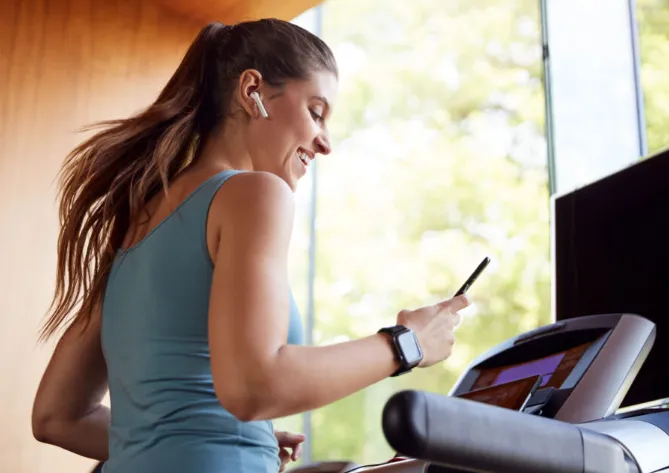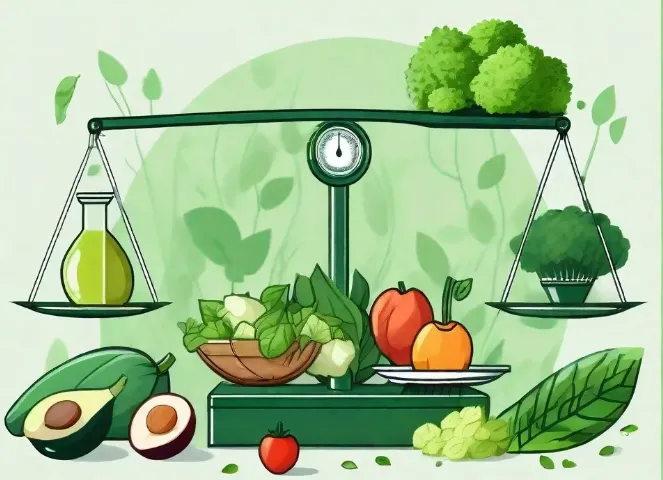Mastering Weight Loss: A Simple Guide to Counting Calories

Losing weight often feels like navigating a maze of complex advice and conflicting information. Yet, one of the most effective, time-tested methods remains simple: counting calories. This process doesn’t require expensive supplements or fad diets. Instead, it’s about understanding the energy balance—how many calories you consume versus how many you burn.
Why Counting Calories Works
The principle of calorie counting is straightforward. To lose weight, you need to create a calorie deficit, which means consuming fewer calories than your body burns. This forces your body to use stored fat as energy, leading to weight loss. While there are many ways to count calories, the method’s effectiveness depends on consistency and accuracy.
Many people overlook portion sizes and hidden calories in foods and drinks, making it harder to track consumption. Using calorie-counting tools and apps can help you stay on track, offering a clearer picture of your eating habits and providing motivation to reach your goals.
How to Start Counting Calories
1. Determine Your Calorie Needs:
Everyone has different calorie requirements depending on factors like age, gender, weight, activity level, and metabolism. Online calculators, such as the Harris-Benedict or Mifflin-St Jeor equation, can give you an estimate of your daily calorie needs.
2. Track Your Food Intake:
Use apps or online tools to log everything you eat and drink. This can include meals, snacks, and even beverages like coffee or juice, which can contribute hidden calories.
3. Make Healthier Choices:
Instead of just focusing on the number of calories, aim to eat nutrient-dense foods that offer vitamins and minerals without excessive calories. Vegetables, lean proteins, and whole grains should be staples in your diet.
4. Monitor Your Progress:
Keep track of your calorie intake and compare it with your calorie-burning activities. Many apps sync with fitness trackers, giving you real-time feedback on how many calories you’ve burned and whether you're on track to meet your goals.
5. Be Consistent, Not Perfect:
Don’t stress about every single calorie. Focus on overall patterns, and don’t let occasional missteps derail your progress. Consistency is key, and perfection isn’t necessary.
Tools for Counting Calories
Many apps and websites make calorie counting easier. Here are some trusted tools to consider:
1. MyFitnessPal (https://www.myfitnesspal.com) – Offers a vast food database, calorie tracking, and integration with fitness trackers.
2. Lose It! (https://www.loseit.com) – A user-friendly app that focuses on weight loss goals, with a barcode scanner for easy logging.
3. Cronometer (https://www.cronometer.com) – Tracks not only calories but also nutrients for those interested in a more comprehensive view of their diet.
4. FatSecret (https://www.fatsecret.com) – A calorie tracker that also includes recipes and a supportive community.
5. Yazio (https://www.yazio.com) – A food diary app that helps you track calories and macronutrients.
6. SparkPeople (https://www.sparkpeople.com) – Provides calorie tracking along with a vibrant community for motivation.
7. HealthifyMe (https://www.healthifyme.com) – This app is focused on helping users with healthy meal plans and calorie tracking.
8. WW (formerly Weight Watchers) (https://www.weightwatchers.com) – While focused on a points system, WW also offers calorie tracking as part of its approach.
9. Fitbit App (https://www.fitbit.com) – Syncs with the Fitbit fitness tracker, helping users monitor calories burned and consumed.
10. Map My Fitness (https://www.mapmyfitness.com) – Offers calorie tracking combined with fitness features for those looking to manage both their diet and exercise.
These apps are great tools for simplifying calorie tracking and ensuring your weight-loss efforts are on the right track.
HTML Table for Comparison of Calorie Counting Tools:
<table style="border: 1px solid #ddd; width: 100%;">
<tr style="background-color: #f4f4f4;">
<th>App/Website</th>
<th>Platform</th>
<th>Features</th>
<th>Free Version Available</th>
</tr>
<tr>
<td>MyFitnessPal</td>
<td>iOS, Android, Web</td>
<td>Calorie tracking, exercise logging, food database, fitness tracker integration</td>
<td>Yes</td>
</tr>
<tr>
<td>Lose It!</td>
<td>iOS, Android, Web</td>
<td>Food logging, barcode scanner, weight loss goal tracking</td>
<td>Yes</td>
</tr>
<tr>
<td>Cronometer</td>
<td>iOS, Android, Web</td>
<td>Calorie and nutrient tracking, detailed reports, fitness tracking integration</td>
<td>Yes</td>
</tr>
<tr>
<td>FatSecret</td>
<td>iOS, Android, Web</td>
<td>Food diary, exercise tracker, recipes, community support</td>
<td>Yes</td>
</tr>
<tr>
<td>Yazio</td>
<td>iOS, Android, Web</td>
<td>Calorie tracking, nutrient breakdown, healthy meal plans</td>
<td>Yes</td>
</tr>
<tr>
<td>SparkPeople</td>
<td>iOS, Android, Web</td>
<td>Food and exercise tracker, weight loss articles, motivational community</td>
<td>Yes</td>
</tr>
<tr>
<td>HealthifyMe</td>
<td>iOS, Android</td>
<td>Meal planning, calorie tracking, nutrition analysis</td>
<td>Yes</td>
</tr>
<tr>
<td>WW (Weight Watchers)</td>
<td>iOS, Android, Web</td>
<td>Points system, food and activity tracker, recipes, community</td>
<td>Yes</td>
</tr>
<tr>
<td>Fitbit App</td>
<td>iOS, Android</td>
<td>Sync with Fitbit devices, calorie tracking, activity monitoring</td>
<td>Yes</td>
</tr>
<tr>
<td>Map My Fitness</td>
<td>iOS, Android, Web</td>
<td>Exercise tracking, calorie tracking, route planning</td>
<td>Yes</td>
</tr>
</table>